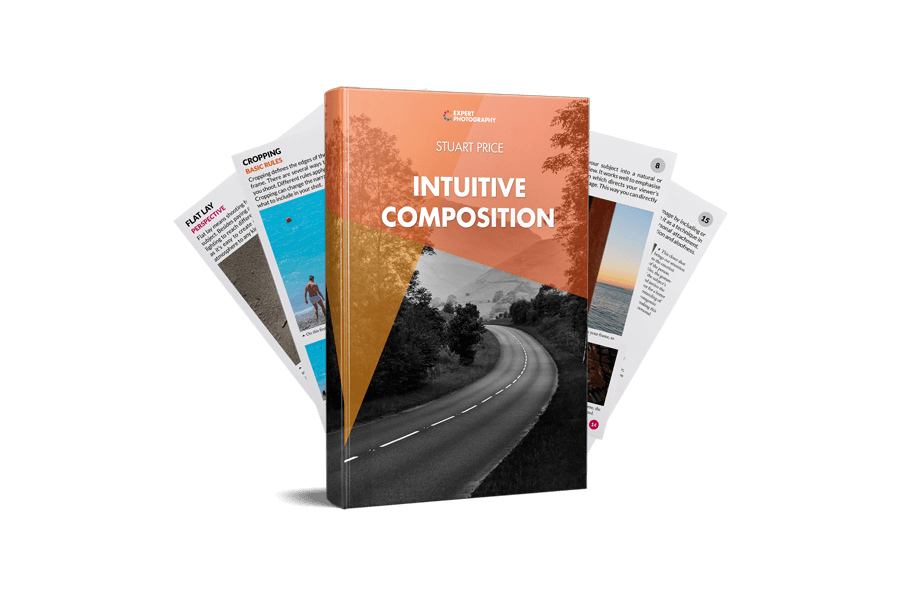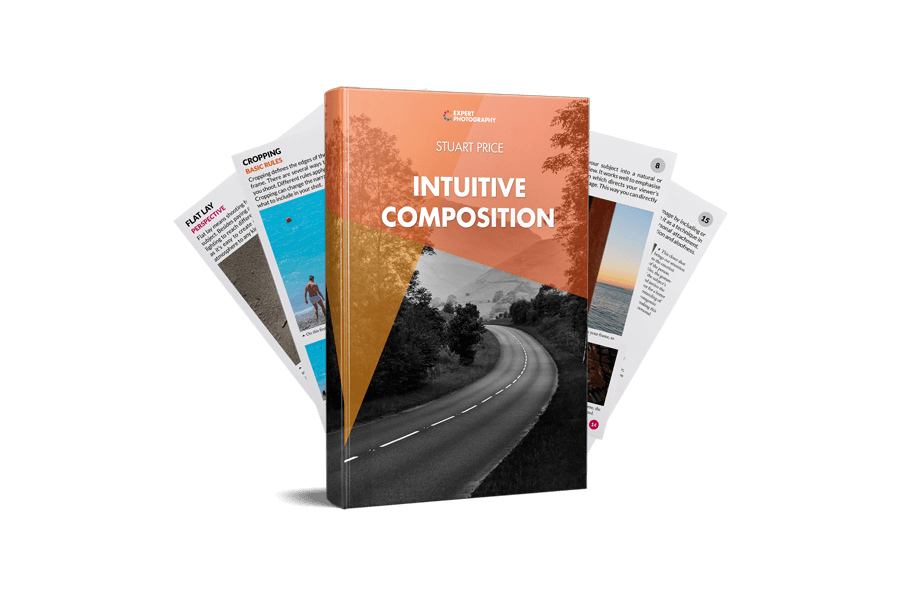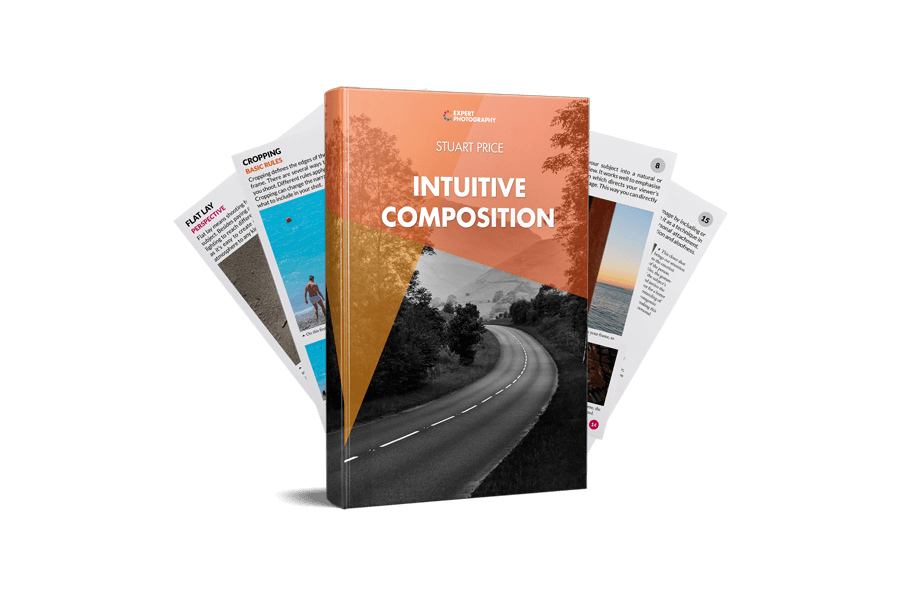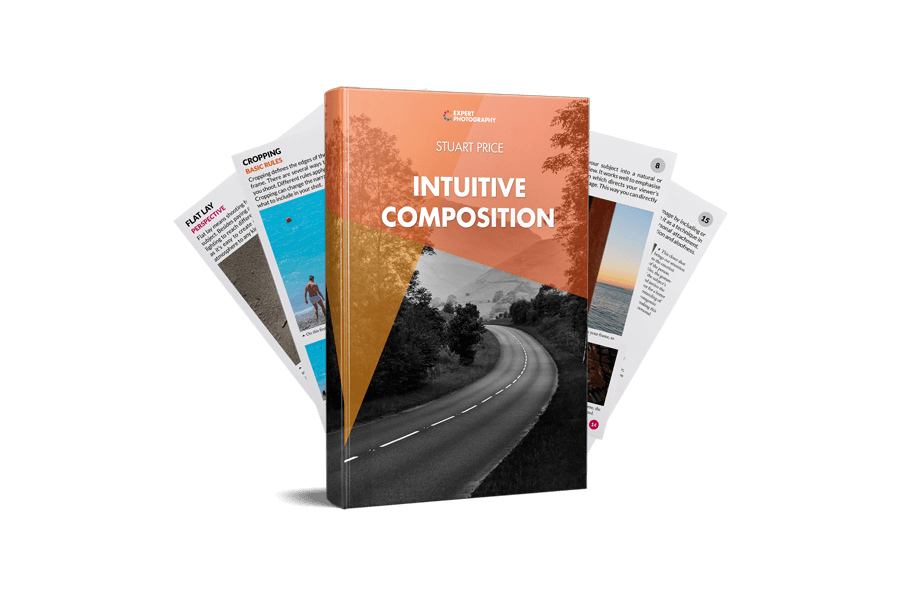[ExpertPhotography is supported by readers. Product links on ExpertPhotography are referral links. If you use one of these and buy something, we make a little bit of money. Need more info? See how it all works here.]
Fill The Frame: What Does Framing Mean in Photography?
The “frame” in photography is the rectangular scene captured by your camera. Your camera captures only a fraction of what your eyes and mind see. You make decisions about what to include within the edges of your photo. To fill the frame means making your subject a large proportion of your image. This means you need to get close to your subject. Really close. Photographers often leave too much space around their subjects. They are shy to get closer or uncertain how much cropping is allowed. In this article, I’ll show you what it means to fill the frame in photography, both in the field and in post-processing. As the great photojournalist Robert Capa famously said: “If your pictures aren’t good enough, you aren’t close enough”.
How to Fill the Frame
Photographs are usually OF something. Our images have a subject. Filling the frame means being clear about what you’re taking a photo of. This advice seems basic, but I’ve judged many photos in competitions where the subject wasn’t distinct. I look at the image and can’t quite figure out what captured the photographer’s attention. Compare these two images of a busy street in Delhi, India. Though my subject is the same in both images, the tighter crop focuses on my subject and still retains the context of a busy street in India. The easiest way to direct attention to your subject is by making the subject larger in the frame. The best way to achieve this is to get closer to your subject. You can get visually closer with a zoom lens or physically closer.
Use a Zoom Lens to Help Fill the Frame
Zoom lenses allow you to get visually closer to your subject even if you are physically at a distance. There are times when this is your only option. It may be impossible or dangerous to be closer to some subjects. With my long telephoto lens, I can see something happening across a busy square and zoom in for a closer look. From one position, I can try different focal lengths and compositions. I can take a wide shot with a lot of background around my subject. Then I can zoom in and fill the frame with my subject. But there is a trade-off. Telephoto lenses compress the background, which gives telephoto images a certain “look”.
Get Close and Personal to Fill the Frame with Your Subject
Nothing replaces “zooming with your feet”. Physically moving closer to your subject. Filling the frame means getting physically closer to your subject. Really close. This takes a bit of bravery, especially if you’re photographing strangers. Moving closer provides more photo opportunities. Changing your position will lead you to different angles and perspectives. You can look for framing opportunities and ways to use the environment to highlight the subject. If you are photographing a person, chatting with them for a moment can also lead to better photos. Getting close to your subject means getting involved in what is happening. Your experience changes when you move closer. A stronger, more connected experience often shows in my photos.
What Is the Rule of Space in Photography?
Filling the frame doesn’t mean always taking close-up photos. The rule of space in photography means including space for the subject to move into. Filling the frame and leaving enough space for your subject to breath is a balancing act. It helps to think of the background space as a subject. In this image, I was taking a photo not just of the swans, but the relationship of the swans to the fog. I needed to leave space for the fog.
How to Crop Your Image in Post-Processing to Fill the Frame
I like the image I capture to be close to what I want the final image to look like. But there are times when I leave space around my subject. This allows me flexibility in post-processing. I can explore different ways to crop the image. There’s no right way to crop an image. But some crops work better than others. As a general rule when cropping people, try not to crop at joints (elbows, knees, wrists). Cropping at these places can look a bit awkward. One of the most common suggestions judges make when analyzing a photo is an alternate crop.
Identify the Key Elements to Include in Your Frame
When I crop, I first identify what exactly makes this photo interesting. Is it the bridge? The interaction between the bridge and the boat? The person? The person’s eyes? I’m very specific. I identify the key element that must remain in my image even if I crop out everything else. I tried multiple crops of this Venetian canal. Ultimately, I decided that the bridge, the boats, and the reflections were the most important part of the image. I cropped in until my photo only featured these elements.
Consider Your Background
Think carefully about the space around a subject. Is it important? It might be. Background can provide context and information about where my subject is located. I like to think of the background as a secondary subject. If I want to show sky, how much sky do I really need to show? Sometimes just a hint is enough. Sometimes you don’t need a background. This mask at Venice Carnival is distinctive enough to place the person.
Use Other Rules of Composition to Decide Where to Crop
When deciding where to crop, I keep some of the other Photography composition rules in mind. I place my subject on the rule of thirds line, or I center a person’s dominant eye. Then, I pull in the sides of the frame, reducing the amount of background and tightening in on my subject. If my subject is naturally symmetrical, I put my subject in the middle of the frame and crop in from there.
Use the X key for a Fresh Perspective
A trick I use to see the scene in a fresh way is to use the X key in Lightroom’s crop module. Clicking the X key switches orientation. For instance, landscape orientation becomes portrait. Clicking the X key again will switch it back. But Lightroom also tends to tighten in when switching orientation. If I don’t miss the excluded part of the scene, I know I can crop in much tighter. I took this photo at a local Holi festival. There were people everywhere, dancing and throwing paint. I was standing right next to this scene, so I started with a pretty tight crop. Clicking X in the crop mode of Lightroom switched the image to portrait orientation. I shifted the crop to focus more on my main subject. When I click X again, the crop switches to landscape orientation much tighter than my original. I consider the tighter crop suggested by Lightroom. If I’m not missing anything important, I use the tighter crop.
Consider the Need for Aspect Ratio in Your Image
With digital images, don’t worry too much about standard aspect ratios (like 4:3). These are more important if you plan to print your images. If you’re sharing images online, you can use any aspect ratio you want. Don’t force the aspect ratio. Decide the crop based on your subject and scene.
Conclusion
Filling the frame is about making your subject stand out. It’s ok to take a broad shot with a plan to crop later. But you should practice fill the frame photography in-camera. Think about what the final image will look like while you’re taking the picture. Use these tips to create an impactful image with a clear subject that fills the frame!